HDMI Splitter Doesn't Extend Display On Monitors
November 27, 2022 4 min read
HDMI Splitter doesn't extend the display. It's just one of many devices at your disposal to replicate HDMI signals. Other technologies that expand, enlarge, mirror, and display includeHDMI Extenders, Adapters, and Wireless HDMI. HDMI Extenders, for example, use cat five cables that navigate the house, delivering HDMI signal at a longer distance. Similarly, Wireless HDMI duplicates the image without using wires.
Let's briefly discuss how you can achieve a big screen viewing by extending the display of your source device–Laptop, tablet, mobile, etc.
HDMI Extended Display: All You Need to Know
Living in the tech age isn't easy. You upgrade your device to stay in the technology trend and then find that your desires are ballooning. For example, you've just got a small-sized laptop for better mobility and realized that its tiny screen is putting your eyes under stress–nudging you to use a big screen. Similarly, Blu-Ray Player, PC, PS4, and Xboxadd more comfort and fun when you expand the display on multiple screens with or without HDMI splitters.
What Is HDMI Extended Display
The Term "HDMI Extended Display" refers to the enlargement of display on more than one monitor. Using dual monitor adapters, you can expand your source image into multiple monitors, typically from the laptop or a PC. Interestingly, you don't need an additional Graphic card.
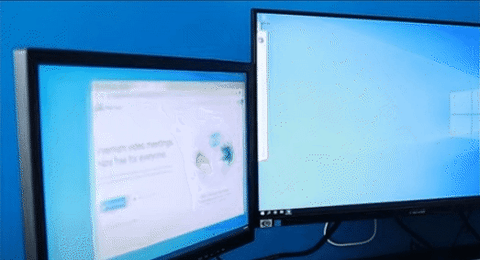
Image Travels Across Monitors
HDMI Extender
HDMI extender extends signals from source devices such as Blu-Ray Player or Cable device and sends display to essentially TV or Monitor. The key reason for using this device is that a standard HDMI cable degrades the signal as the length between HDMI Inputand Output device increases. At longer distances, the HDMI extender helps the A/V signal reach the destination without degradation. HDMI Extenders use Cat five cables to complete the connection.

Cat 5 Cable used to extend HDMI signal.
While these cables, with the aid of an HDMI extender, transmit a signal to long distances, they have a limitation. They can't go beyond a refresh rate of 60 FPS. If you're a competitive gamer and want to enjoy 4k@120 HZ, an HDMI extender won't help. Also, setting up a connection using an extender is not plug-and-play. Have a look at the image below and see the additional point you’ve to create to let the extension work.
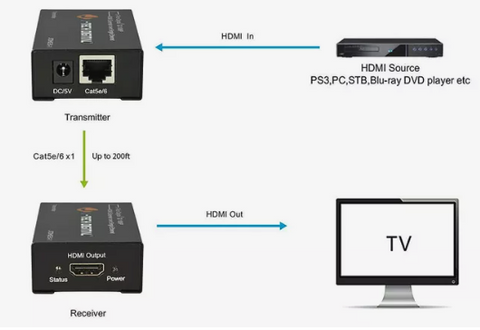 HDMI Splitter Extended Display is a Bit Messy
HDMI Splitter Extended Display is a Bit Messy
HDMI Splitter (It doesn't extend display )
HDMI Splitter is a handy device that splits and mirrors the signal on different screens. Setting up a splitter is easier said than done. Since I don't want to complicate things, I'm purposefully dropping the discussion here. Let's first understand what Wireless HDMIis.
Related Story:
Big Difference Between HDMI Switch and Splitter: Crazy Facts
Wireless HDMI
Wireless HDMI operates just like your conventional HDMI cable but without wire. It's easy to install. It comes with two components: transmitter and receiver. The transmitter sends a signal, and the receiver catches it. So, wireless HDMI is a good option. But for gamers, it's useless–a waste of time and money.
Related Story:
Why Can’t You Use HDMI Splitter For Extended Display?
As mentioned before, the HDMI splitter has no such mechanism to extend the display. Instead, it breaks audio and video and sends an identical image and sound to other screens. Unlike an HDMI extender, which is expensive, an HDMI splitter doesn't empty your pocket. However, operationalizing an HDMI splitter in one go isn't easy. How? They test your patience.
Have you heard about High Bandwidth Digital Content Protection (HDCP)? Well, you might've, but lack information about it. Here’s is some more information to provide you a comprehensive overview about HDCP.
HDCP is a feature that protects against content robbery. Most graphic cards, TVs, and streaming devices land in the market with HDCP protection. Companies pay a hefty amount to get HDCP certification. Let's be straightforward, HDMI sender and receiver must be HDCP certified for continuous digital communication. Otherwise, you'll receive an HDCP error. Therefore, if you use an HDMI accessory to intermediate, it must be HDCP certified–which costs money. But, the manufacturers have dodged it.
HDMI splitters benefit from HDCP loopholes, commonly known as "fallback". Instead of flashing a black screen when the signal travels through the splitter that's not HDCP compatible, it "falls back" to a lower resolution. A 1080p signal, for instance, divides into two mirrored 720p screens. In short, if lowering the resolution serves your purpose, the HDMI splitter is a blessing.
But, you still can achieve 4k video quality.
Related Story:
Mirror Or Extend Screen from USB-C Device
The good thing about USB-C technology is that it behaves like an organism, a contender for the survival of the fittest. The USB-C allows many problem-solving accessories to strive and stay relevant with advancement. With the USC-C accessory, you can instantly mirror your laptop, tablet, and phone screen by complying with HDCP 2.2.
uni's USB-C to HDMI Cable enables you to mirror as many screens as USB-C ports in your Source device. It supports 4k and UHD video formats.
If you're a work enthusiast and aim for maximum productivity and entertainment simultaneously, uni's 7-in-1 USB-C hub is explicitly designed for you. Besides supporting HDMI extended display and mirror mode, this hub offers SD Card, USB, and HDMI ports. It's an accurate pro-grade connectivity tool.
HDMI Splitter Extended Display: What Uni Accessories Thinks
The phrase “HDMI Extended Display” has never been interpreted in its literal meaning. It represents extension, not duplication and mirroring of the screen. However, since the enlargement of your source HDMI signal is what you want, there is no point in arguing about the exact definition. I’ve unveiled accessories to transmit the HDMI signal in whatever way you desire, be it an extension, mirroring, duplication or enlargement.
Related Stories:
Leave a comment
Comments will be approved before showing up.
Also in Blog
How to Distinguish Low-Quality Electronic Waste on E-Commerce Platforms in 2025
March 19, 2025 3 min read
With the rise of online shopping, distinguishing between high-quality electronics and low-quality e-waste has become a critical skill. Many e-commerce platforms are flooded with questionable products that look appealing but often have serious quality and longevity issues.

Maximizing Your Internet Speed: The Ultimate Guide to Using a USB-C to Ethernet Adapter
July 12, 2024 4 min read
Read More Related Stories
//
1. [Solved] USB C to HDMI Adapter Cable Not Working in 2022
2. Best Product for Remote Work and Entertainment
3. How to Set Up Dual Monitors for Laptop
4. How to use USB-C to HDMI Cable
5. How to spend time at home during the Covid-19 pandemic?
6. How to choose a suitable USB hub at a good price?
7. How does a 2.5G Ethernet Adapter work with my laptop?


