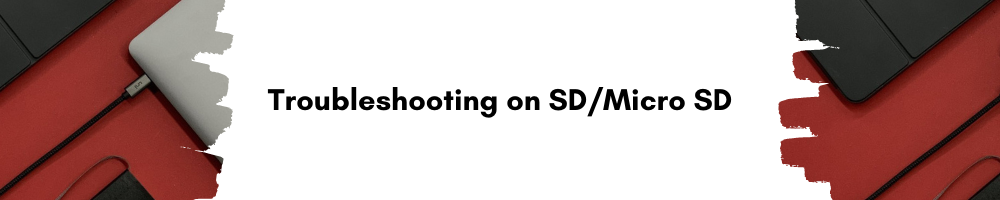
Frequently Asked Questions
-------
➜ How to Import Media from an SD Card on a Phone?
----------------------------------------------------
Troubleshooting:
1. Insert the cards to the reader correctly.
2. Connect the card reader to your phone.
3. Swipe down from the top of your phone to show the notification drawer.
4. Tap USB Drive.
5. Tap Internal Storage to view the files on your phone or simply tap the recent-uploaded file.
6. Tap the three dots button. (top-right)
7. Select Copy and Navigate to your USB drive and tap Done to copy the file.
8. Once the transfer process completes, swipe down again, click the button to disconnect first, and then unplug the card reader.
* For details please view this PDF.
-
👈 Back
